Description
Click on Download Button and Get Copy to Your Google Drive
- Step 1: Click the Download button on the website where you accessed the calendar file.
- Step 2: A new window will open, prompting you to confirm that you want to make a copy of the file to your Google Drive.
- Step 3: If you’re not already logged into your Google account, you’ll be redirected to the login screen. Enter your Google credentials to continue.
- Step 4: After confirming, the file will automatically be copied to your My Drive folder in Google Drive.
What You Will Get:
- Customizable Calendar System
- Fully Functional Calendar: A comprehensive calendar tailored to your specific needs, including both Gregorian and Hijri dates. You can easily generate calendars for any date range with just a few clicks.
- Event and Data Integration: The calendar comes preloaded with important dates and events, automatically pulled from a separate ‘Settings’ sheet. These events are seamlessly integrated into the calendar, ensuring you have all the relevant information at your fingertips.
- User-Friendly Interface
- Custom Menus for Easy Access: The spreadsheet includes a custom menu that makes it easy to perform tasks like generating the calendar, setting dates, and exporting the calendar to PDF. No need to navigate through complex options; everything is streamlined for simplicity.
- Visual Cues: The calendar includes visual enhancements, such as color-coded events and highlighted cells, to make navigation and data recognition easier. For instance, important dates might be highlighted, and certain cells might blink to draw your attention.
- Automated Data Handling
- Date Matching and Data Population: The calendar automatically matches dates from your settings and details sheets, ensuring that any associated data is correctly placed on the calendar. Whether you’re working with Gregorian or Hijri dates, the system handles the integration for you.
- Dynamic Updates: As you update your data in the settings sheet, the calendar will reflect these changes without needing manual intervention. This ensures that your calendar is always up-to-date with the latest information.
- Professional PDF Export
- Customizable PDF Output: With the click of a button, you can export your calendar as a professionally formatted PDF. The export includes custom headers, such as your institution’s name or other important information, ensuring the final product looks polished and ready for distribution.
- Spacing and Margins Control: The PDF export function allows for specific customization of margins and spacing, so you can be confident that the printed calendar will meet your exact requirements.
- Easy File Duplication
- Seamless Copying: The file is designed to be easily copied, even by users with limited technical skills. When you make a copy of the calendar, all scripts and settings are retained, and script execution rights are automatically enabled. This ensures that you can start using your calendar immediately, without needing to set anything up manually.
- Simple Integration with Your Workflow
- No Technical Expertise Required: The system is designed for ease of use, requiring no technical expertise. Whether you’re adding new events, exporting calendars, or making a copy of the file, the process is straightforward and intuitive.
- Ready to Use: Everything is pre-configured and ready to go. You can start using the calendar right away, with all the necessary tools at your disposal to manage your dates and events efficiently.
Conclusion:
By using this calendar system, you’ll have a powerful tool that simplifies the process of managing and sharing important dates, tailored to your specific needs. Whether you’re generating a calendar for an institution, managing events, or just keeping track of important dates, this system provides everything you need in an easy-to-use package.

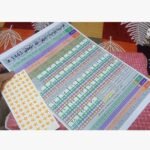

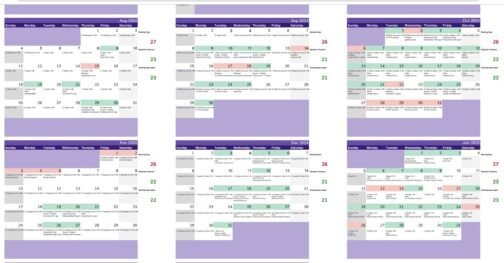

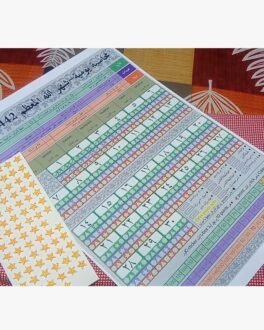

Reviews
There are no reviews yet.